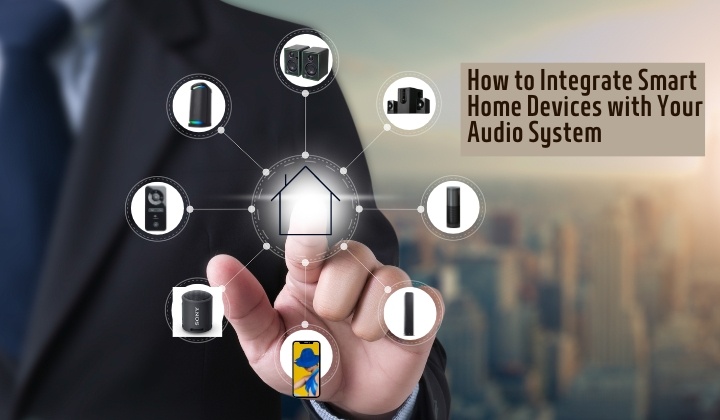With the rise of smart speakers and voice assistants like Alexa and Google Home, more homes now have multiple connected devices for controlling things like lighting, climate, security, and entertainment. But all these smart gadgets don’t always play nice together. Getting your Ecobee thermostat to sync up with your Sonos speakers for whole-home audio control can be confusing. In this comprehensive guide, we’ll walk you through best practices on how to integrate smart home devices with your audio system.
Assess Your Current Audio Situation
Before considering integration and connections, take stock of what audio devices and systems you already have in place throughout your home.
- Make a list of your existing speakers, home theater receivers, streaming devices, smart displays, and any other gear related to playing audio in your house.
- Note where each device is located in your home. Circle the locations where you listen to audio most frequently.
- Identify your most-used audio electronics and speakers to determine what to focus on integrating.
Having an overview of your current setup will help identify your audio priorities and how to incorporate your other smart devices.
Choose a Hub Device for Central Control
To integrate multiple smart home devices with your audio system conveniently, using a hub device as the center of control is advisable. This hub will allow you to operate connected devices through one interface.
Some options for audio-focused smart hubs include:
- Wireless multi-room speakers – Many multi-room wireless speaker systems like Sonos, HEOS, Chromecast, and AirPlay 2 have hub capabilities built-in.
- Smart displays – Google Nest Hub Max and Amazon Echo Show 15 have hub technology inside.
- Home theater receivers – Many modern A/V receivers serve as audio hubs, with features for connecting streaming music, voice assistants, wireless speakers, and controlling other devices.
- Voice assistant devices – Amazon Echo and Google Home smart speakers can act as hubs with their voice assistant platforms.
Choose an existing device you already own and use regularly, or invest in a new dedicated hub option that meets your needs.
Connect Smart Home Devices to the Hub
With a central audio hub established, now it’s time to connect other smart devices throughout your home. The main technologies to enable this integration include:
- Smart home platforms – Top platforms like Amazon Alexa, Google Assistant, Apple HomeKit, and SmartThings allow you to connect many devices to the same ecosystem. Most hubs work with one or more platforms.
- Wireless protocols – Wi-Fi, Bluetooth, and in some cases Zigbee, Z-Wave, or proprietary wireless systems connect compatible smart devices to your hub.
- Voice assistants – With Alexa, Google Assistant, or Siri built-in to your central hub, you can use voice commands to control smart home devices.
- App integration – Apps like Spotify, Pandora, TuneIn, and more can integrate with your hub to expand audio streaming options.
Check that the devices you want to control are compatible with your hub device’s wireless protocol and smart platform to ensure connectivity. Set up individual devices accordingly.
Group Devices into Audio Zones
A key benefit of integrating your smart home gadgets with your speakers is having whole-home audio capabilities. To take advantage, group or zone your devices strategically.
Some zoning ideas:
- Downstairs zone – Connect all speakers and displays on the first floor for a downstairs group.
- Backyard zone – Group outdoor speakers and devices for partying.
- Living room TV zone – Pair your living room TV, theater speakers, and streaming devices for seamless control.
Refer to your central hub and smart home platform’s app for grouping specifics. Create groups that align with how you want to listen.
Automate Commands Based on Routines
With your devices integrated and audio zones created, build on this foundation by setting up smart automation. Most hubs allow the creation of scenes and routines triggered by schedules, actions, or voice commands.
Some automation ideas:
- Wake-up routine – Speakers in the bedroom play your favorite morning podcast.
- Movie time scene – Lights dim and the living room TV and theater system turn on.
- Dinnertime background music – Speakers in the kitchen and dining room start playing a jazz playlist when it’s time to cook.
- Bedtime routine – All audio systems are turned off at a set time.
Get creative with helpful automation! Check your hub app for details on setting up routines tailored to your life and household needs.
Listen to Audio Everywhere
With your smart home devices and audio system now integrated thanks to the central hub, wireless connectivity, and helpful automation, you now can enjoy seamless whole-home audio.
Listen to music in every room with multi-room grouping capabilities, or play the same podcast you were listening to in the kitchen out on the patio once you step outside. Queue up playlists anywhere there’s a speaker with voice commands to Alexa, Google, or Siri built into your smart displays and speakers.
The integration possibilities are powerful for audio experiences all around your home! Revisit and tweak your groupings, add new devices over time, and set up new automation routines as your needs change.
Benefits of Integrating Your Systems
Connecting your smart home devices with your existing audio system offers some great perks. Here’s a look at the key benefits this integration enables in your home.
Whole-Home Audio
The top benefit is getting audio anywhere in your house! With wireless multi-room groups, play the same or different content synchronously wherever you have speakers. No longer be restricted to just one room’s music.
Centralized Control
Instead of using multiple remotes and apps for individual devices, your hub provides one interface to operate everything from speakers to TVs to lighting. Command it all from a smart display conveniently via touchscreen or voice.
Voice Command Capabilities
Thanks to built-in voice assistant support in many hub systems, you can change songs and adjust volume hands-free. Voice control makes it easy to access all your audio without finding a specific remote.
Expanded Audio Sources
In addition to local files and radio, integrated streaming music services give you tons of content to access. Plus audiobooks, news, podcasts, and more from your subscriptions.
Automation Based on Routines
With connected devices working together, you can set up programmed commands to happen automatically when you want. Cue up whole home audio zones personalized to daily moments.
Tips for Smooth Operation
Achieving an integrated smart home audio system takes some setup initially. Here are some handy tips for keeping your connections running smoothly after installation.
Update Firmware Regularly
Be sure the firmware on your audio hub, connected speakers, and other devices stays up to date for the best connectivity and compatibility. Updates bring fixes and optimizations.
Position Wi-Fi Centrally
Since most smart home devices connect via Wi-Fi, position your wireless router centrally in your home to ensure a strong signal reaches every room. Invest in Wi-Fi mesh systems or extenders if needed.
Have a Backup Internet Connection
Many devices rely on internet access to control them remotely or stream content. Protect your network with an automatic 4G LTE or 5G failover internet adapter for continuity if your internet service goes down unexpectedly.
Use a UPS Battery Backup
Power surges and outages can disrupt electronics and wipe connectivity. Plug your key hubs, routers, and modem into an uninterrupted power supply battery backup unit to bridge short electricity gaps.
Enjoy Hands-Free Help
Set up a designated smart speaker near your central smart audio hub to regularly check in with voice assistants if any devices are misbehaving. They can run diagnoses and give verbal suggestions hands-free!
Final Thoughts
Hopefully, you have now learned how to integrate smart home devices with your audio system. With the right gear, helpful integrations, and some optimization tips, you’ll be enjoying a smarter, more connected home audio experience in no time. Revisit how your system is working from time to time and make tweaks to continue enhancing whole-home harmonious sound.
Michael Evanchuk is a San Francisco-based sound engineer with 20 years’ experience installing, troubleshooting, and repairing commercial, automotive, and household sound equipment. Evanchuk owns an auto stereo center, where he offers highly competitive car audio installation and repair services. He has written dozens of articles on different sound engineering topics, all of which have been published in leading journals, blogs, and websites.