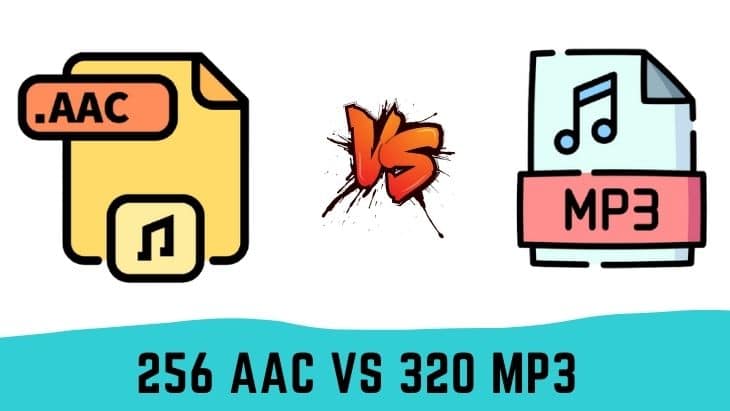Audio coding provides a great opportunity to format digital audio for either storage or transmission. The process involves encoding music data using fewer bits than the original file, which helps to minimize the amount of space or resources needed to store or disseminate data. Audio coding formats come in several forms, including FLAC, Vorbis, MP3, AAC, and Opus. However, the most used music formats are AAC and MP3.
Benefits of Audio Encoding
Less storage space/resources
As we have already stated, compressed files use few bits, which means you need less storage space. This comes in handy, especially when you have loads of data that need to be stored or transmitted. Encoded audio files also tend to use fewer resources from your devices. For instance, compressed data significantly reduces the amount of processing power or RAM needed to listen to the audio files.
Improved speed
Considering that compressed data is significantly smaller, transferring data over the network is relatively faster. Besides, encoding helps to filter redundancies from your data. This results in a faster operation, even with poor internet connections.
Versatility
Different audio formats can be adapted to suit different application needs. For instance, you can use a combination of different audio codecs to achieve much smaller file sizes or higher quality audio files. Although the difference between the audio codecs is barely noticeable, audiophiles appreciate those tiny details while playing the audio.
320 MP3 vs 256 AAC
The most commonly used audio formats are MP3 and AAC. With regard to the sound quality, the difference between the two file types is very minimal. However, the difference is manifested in encoding speed, which has a huge impact on the quality of the music track.
MP3 is a popular coding format for digital audio files. It utilizes the lossy data compression method (i.e., compressed data is lost permanently) to compress and reduce file size, allowing them to be transmitted through the internet. MP3 is supported by many devices, and it is compatible with almost every media player.
On the other hand, the AAC (Advanced Audio Coding), just as the name suggests, is an advanced codec, which offers higher compression efficiency when compared to MP3.
However, as we had earlier mentioned, the difference between the two codecs is almost unnoticeable, and it can be challenging to pick the right one.
Generally, the bit rate determines the resolution provided by the different audio formats. Bit rate is defined as the speed or amount of data processed within the specified time, which is denoted by kbps (kilobits per second). The higher the rating, the closer the audio quality is to the original file and the large the size of the file. However, this rule may be subjected to other factors such as internet speed and other technical aspects.
320 MP3 Explained
In general, most MP3 files use 192 kbps, but there is also a good number with 256 kbps. This resolution range offers a perfect balance between audio quality and user convenience. Generally, music played at this level sounds clearer, plus the file sizes can accommodate a good number of songs.
As you increase the bit rate, the more the sonic information is preserved. This means that 320 MP3 provides more sonic details than the original file. In addition, this resolution retains the punch of the musical instruments and makes the sounds fuller.
Is 256 AAC good quality?
AAC formatting retains most information contained on the original files and requires slightly less storage space than MP3. 256 AAC is often used for YouTube streaming or streaming Apple Music since it provides the best audio quality.
While the 256 AAC tends to be smaller than 320 MP3, the former provides better audio quality, but for most average listeners, it may be hard to discern the difference. Although 256 AAC and 320 MP3 provide varying resolutions and sound waves, both formats are nearly identical to the ear.
256 AAC vs 320 MP3: Which is Better?
Ideally, the form of codec you choose will largely depend on the sound quality expectations and the devices available for playback. AAC is a newer and more efficient audio format when compared to MP3. It is designed to offer superior audio quality than MP3 at equal bit rates. This means that 256 kbps AAC will roughly produce the same audio quality as 320kbps MP3, or even better. So logically, 256 AAC is by far the winner since it uses less resources/space to achieve the same compression quality as 320 MP3.
Also Read: Kenwood Miswiring Dc Offset Error – What It Is and How to Fix It
Similarly, if you take one track and compress it using both formats, the AAC format will definitely take the day in terms of audio clarity and fidelity. And since compressed data is lost for good, it is always a good idea to choose the most efficient format, especially when compressing a track for the first time. However, the most important thing is to go with the audio format that is compatible with your devices.
Michael Evanchuk is a San Francisco-based sound engineer with 20 years’ experience installing, troubleshooting, and repairing commercial, automotive, and household sound equipment. Evanchuk owns an auto stereo center, where he offers highly competitive car audio installation and repair services. He has written dozens of articles on different sound engineering topics, all of which have been published in leading journals, blogs, and websites.