Adding an amplifier to your music system improves the overall sound quality. It helps to drive the sub and speakers with sufficient power for distortion-free and clean sound output. Unfortunately, if the amp develops problems, you will experience poor sound quality. For instance, if your amp has power but the sub doesn’t produce any sound, you’re likely having a problem that needs to be fixed.
If my amp has power but no sound to sub, there’re certain troubleshooting procedures to try and fix the problem. Don’t rush to assume that your amp is faulty or blown. Instead, try some fixes instead of rushing to a technician or buying a new amp. Here’re some tips for troubleshooting and possible fixes for this problem.
Fix #1- Check the amplifier inputs and outputs

If your amplifier is turned on but the subs don’t have sound, maybe you have not connected the inputs and outputs properly. If your head unit features several RCA output ports, check them all one by one and test whether any of them can send sound to the sub.
Ensure that you have connected the RCA cable to the correct RCA outputs on the amp and the correct RCA inputs on the sub. Also, the RCA cable should be tightly connected to the output and output ports.
Fix #2- Inspect the RCA cables
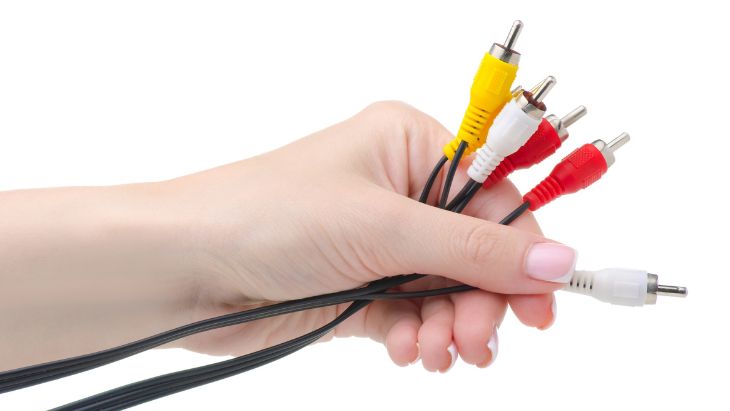
If you have connected the RCA cables and you are still not getting any sound, it might be that you’re dealing with faulty RCA cables. Check the cables for any visible cuts. If there’re any cuts, replace the cables. You can also test the cables with your phone and the subwoofer using an AUX adapter. If you don’t get any sound, then you’re dealing with faulty cables. If you get sound, then there is a problem with the amp.
Fix #3- Test the amp power
If your amp is turned on and has power, but there’s no sound to the subwoofer, it’s likely it is not receiving sufficient power to operate. If your amp gets a lower voltage than its minimum operating voltage, it will seem as if it has power but won’t send a signal to the sub.
In this case, you should test the voltage level on the amp power terminals. You will need a voltmeter to do this test. The reading should be between 12V to 14V. If the reading is lower than 12V, then it is getting insufficient voltage.
In that case, check whether there is any loose power connection on the battery terminals, fuse box, grounding wire, and grounding bolt. Tighten any loose connection. Also, replace any worn-out or corroded power cable as it may not be sending sufficient power. Also, clean any corroded terminals.
Fix #4- Check the settings on your subwoofer and amplifier
You’ve probably turned the volume on your amplifier to zero and that is why your sub is not producing any sound. If that’s the case, turn up the volume. Also, some subwoofers come with separate controls. Maybe you accidentally turned down the dB level on the subwoofer to zero. Turn it up to any level higher than zero and check whether you’re now getting sound.
Fix #5- Check out the amp for overheating
If your amp overheats, it may go into protection mode and fail to power the sub. If it’s overheating, you should ensure the amplifier is installed in a well-ventilated mounting location. Also, ensure the amp cooling mechanism is working properly. Avoid overloading the amp as it can also overheat. If you run it for a longer time than its cooling mechanism can handle, especially when mounted near hot locations, it is likely to overheat.
Fix #6- Check the remote wire
A car amp comes with a remote turn-on wire that receives a signal from the head unit to turn on the amplifier automatically. When you turn on the vehicle, the amp detects a signal from the head unit and turns on. If you turn off the car engine, the amp shuts down. If the remote wire is faulty, your amp and sub won’t receive a signal.
You can fix this issue by trying to power the amplifier manually. Also, check whether the remote wire is faulty and replace it. Ensure the remote wire terminals are not corroded. Replace any corroded remote wire. Also, ensure the wire is properly hooked to the battery.
Fix #7- Impedance mismatch
Every amp is specially designed to power subwoofers of a specific impedance rating. If there is a mismatch in the impedance rating of the hooked subwoofer, that is a lower or higher subwoofer impedance than what the amp can handle, you may fail to get sound.
If the sub draws more power from the amp than what the amp can provide, it will get overpowered. Consequently, it will go into protect mode and shut down. If the subwoofer draws extremely low current from the amp, you will also fail to get sound.
The best thing to do is to ensure the impedance rating of the sub and amplifier is matches. For instance, a sub of 4 ohms should be hooked to an amp of 4 ohms.
Fix #8- Check for any blown fuse
Amplifiers and subwoofers come with fuses that protect them from short circuit or overcurrent. The fuse blows in such instances to prevent the current surge or short circuit from damaging interior electronic components.
If the fuse amp or sub fuse is blown, you won’t get sound. Assesses the fuses to check whether they are blown. Replace any blown fuse. If it blows again soon after replacement, you’re likely dealing with a short circuit. Check the power cable or power terminals for possible shorting.
Conclusion
My amp has power but no sound to sub? Well, as you can see, there’re several reasons why this might happen to you. Just ensure you troubleshoot the problem and you’re likely to get it fixed. However, if you try all the above fixes and still fail to get sound to the subwoofer, you’re likely dealing with a faulty component. In that case, you’ll need to seek the services of a qualified technician for possible repair.
Michael Evanchuk is a San Francisco-based sound engineer with 20 years’ experience installing, troubleshooting, and repairing commercial, automotive, and household sound equipment. Evanchuk owns an auto stereo center, where he offers highly competitive car audio installation and repair services. He has written dozens of articles on different sound engineering topics, all of which have been published in leading journals, blogs, and websites.





